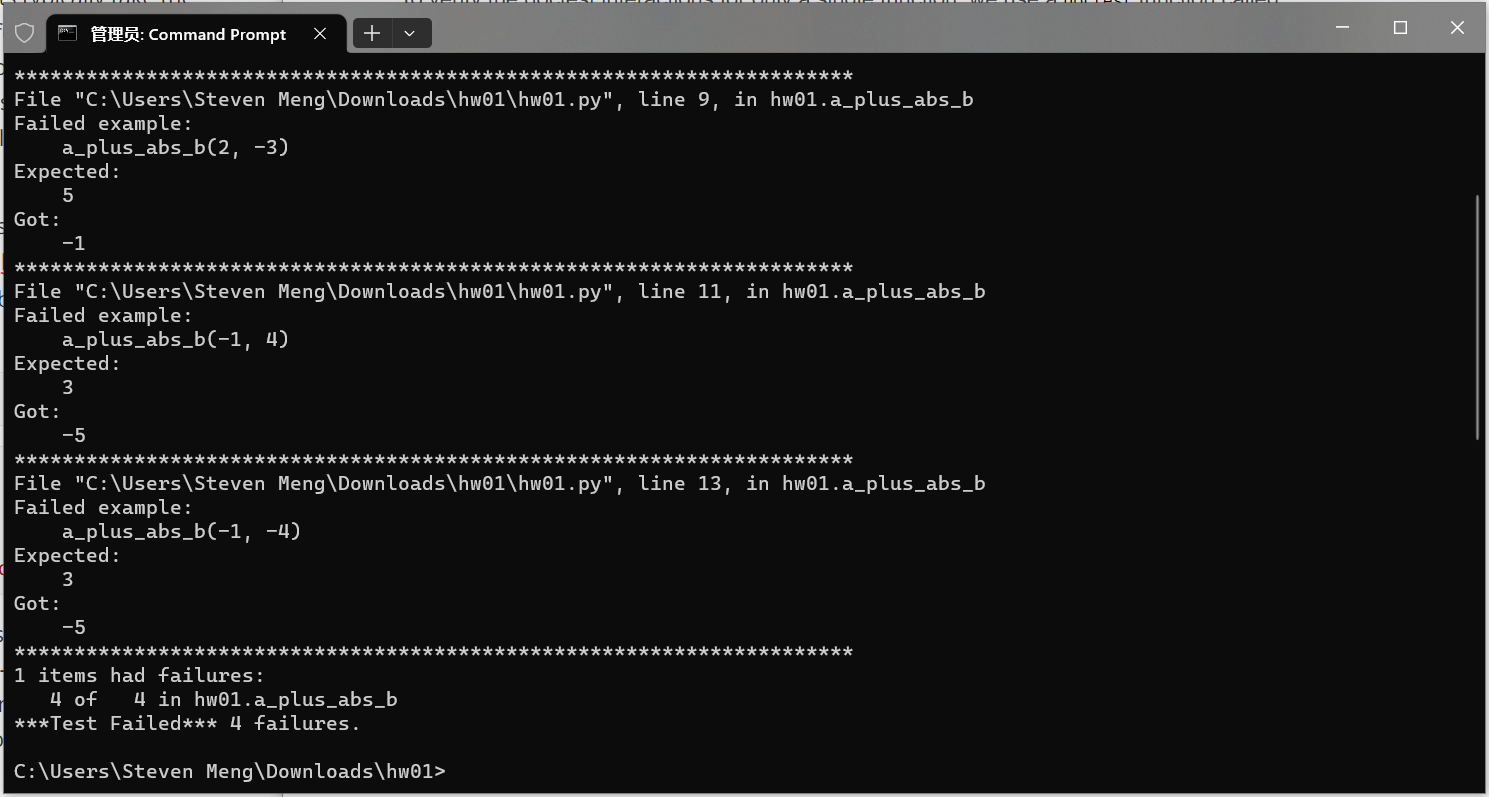1.2 Elements of Programming
A programming language is more than just a means for instructing a computer to perform tasks. The language also serves as a framework within which we organize our ideas about computational processes. Programs serve to communicate those ideas among the members of a programming community. Thus, programs must be written for people to read, and only incidentally for machines to execute.
When we describe a language, we should pay particular attention to the means that the language provides for combining simple ideas to form more complex ideas. Every powerful language has three such mechanisms:
- primitive expressions and statements, which represent the simplest building blocks that the language provides,
- means of combination, by which compound elements are built from simpler ones, and
- means of abstraction, by which compound elements can be named and manipulated as units.
In programming, we deal with two kinds of elements: functions and data. (Soon we will discover that they are really not so distinct.) Informally, data is stuff that we want to manipulate, and functions describe the rules for manipulating the data. Thus, any powerful programming language should be able to describe primitive data and primitive functions, as well as have some methods for combining and abstracting both functions and data.
Expressions
1 | >>> 1/2 + 1/4 + 1/8 + 1/16 + 1/32 + 1/64 + 1/128 |
These mathematical expressions use infix 中缀, suffix, prefix notation, where the operator (e.g., +, -, *, or /) appears in between the operands (numbers). Python includes many ways to form compound expressions. Rather than attempt to enumerate them all immediately, we will introduce new expression forms as we go, along with the language features that they support.
Call Expressions
The most important kind of compound expression is a call expression, which applies a function to some arguments. Recall from algebra that the mathematical notion of a function is a mapping from some input arguments to an output value. For instance, the max function maps its inputs to a single output, which is the largest of the inputs. The way in which Python expresses function application is the same as in conventional mathematics.
This call expression has subexpressions: the operator is an expression that precedes parentheses, which enclose a comma-delimited list of operand expressions.
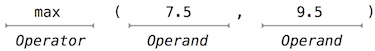
操作符和操作数。
Three principal advantages
- Functions may take an arbitrary number of arguments. No ambiguity can arise.
- Function notation extends in a straightforward way to nested expressions. However, humans quickly get confused by multi-level nesting.
- Reduce the complexity of mathematical notations.
Importing Library Functions
1 | from operator import add, sub, mul |
Names and the Environment
The = symbol is called the assignment operator in Python (and many other languages). Assignment is our simplest means of abstraction, for it allows us to use simple names to refer to the results of compound operations, such as the area computed above. In this way, complex programs are constructed by building, step by step, computational objects of increasing complexity.
The possibility of binding names to values and later retrieving those values by name means that the interpreter must maintain some sort of memory that keeps track of the names, values, and bindings. This memory is called an environment. 命名空间
Names can also be bound to functions. For instance, the name max is bound to the max function we have been using. Functions, unlike numbers, are tricky to render as text, so Python prints an identifying description instead, when asked to describe a function:
1 | max |
We can use assignment statements to give new names to existing functions.
1 | f = max |
Evaluating Nested Expressions
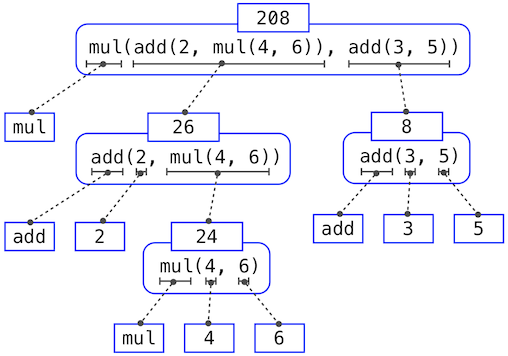
This illustration is called an expression tree. In computer science, trees conventionally grow from the top down. The objects at each point in a tree are called nodes; in this case, they are expressions paired with their values.
Evaluating its root, the full expression at the top, requires first evaluating the branches that are its subexpressions. The leaf expressions (that is, nodes with no branches stemming from them) represent either functions or numbers. The interior nodes have two parts: the call expression to which our evaluation rule is applied, and the result of that expression. Viewing evaluation in terms of this tree, we can imagine that the values of the operands percolate upward, starting from the terminal nodes and then combining at higher and higher levels.
Next, observe that the repeated application of the first step brings us to the point where we need to evaluate, not call expressions, but primitive expressions such as numerals (e.g., 2) and names (e.g., add). We take care of the primitive cases by stipulating 规定 that
- A numeral evaluates to the number it names,
- A name evaluates to the value associated with that name in the current environment.
The Non-Pure Print Function
Pure functions. Functions have some input (their arguments) and return some output (the result of applying them). The built-in function
1 | abs(-2) |
can be depicted as a small machine that takes input and produces output.
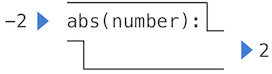
The function abs is pure. Pure functions have the property that applying them has no effects beyond returning a value. Moreover, a pure function must always return the same value when called twice with the same arguments.
Non-pure functions. In addition to returning a value, applying a non-pure function can generate side effects, which make some change to the state of the interpreter or computer. A common side effect is to generate additional output beyond the return value, using the print function.
1 | print(1, 2, 3) |
1.3 Defining New Functions
How to define a function. Function definitions consist of a def statement that indicates a <name> and a comma-separated list of named <formal parameters>, then a return statement, called the function body, that specifies the <return expression> of the function, which is an expression to be evaluated whenever the function is applied:
1 | def <name>(<formal parameters>): |
The second line must be indented — most programmers use four spaces to indent. The return expression is not evaluated right away; it is stored as part of the newly defined function and evaluated only when the function is eventually applied.
1 | def g(): |

Calling User-Defined Functions
Applying a user-defined function introduces a second local frame, which is only accessible to that function. To apply a user-defined function to some arguments:
- Bind the arguments to the names of the function’s formal parameters in a new local frame.
- Execute the body of the function in the environment that starts with this frame.
The environment in which the body is evaluated consists of two frames: first the local frame that contains formal parameter bindings, then the global frame that contains everything else. Each instance of a function application has its own independent local frame.
Choosing Names
The interchangeability of names does not imply that formal parameter names do not matter at all. On the contrary, well-chosen function and parameter names are essential for the human interpretability of function definitions!
The following guidelines are adapted from the style guide for Python code, which serves as a guide for all (non-rebellious) Python programmers. A shared set of conventions smooths communication among members of a developer community. As a side effect of following these conventions, you will find that your code becomes more internally consistent.
- Function names are lowercase, with words separated by underscores. Descriptive names are encouraged.
- Function names typically evoke operations applied to arguments by the interpreter (e.g.,
print,add,square) or the name of the quantity that results (e.g.,max,abs,sum). - Parameter names are lowercase, with words separated by underscores. Single-word names are preferred.
- Parameter names should evoke the role of the parameter in the function, not just the kind of argument that is allowed.
- Single letter parameter names are acceptable when their role is obvious, but avoid “l” (lowercase ell), “O” (capital oh), or “I” (capital i) to avoid confusion with numerals.
There are many exceptions to these guidelines, even in the Python standard library. Like the vocabulary of the English language, Python has inherited words from a variety of contributors, and the result is not always consistent.
Operators
When it comes to division, Python provides two infix operators: / and //. The former is normal division, so that it results in a floating point, or decimal value, even if the divisor evenly divides the dividend:
1 | 5 / 4 |
The // operator, on the other hand, rounds the result down to an integer:
1 | 5 // 4 |
These two operators are shorthand for the truediv and floordiv functions.
1 | from operator import truediv, floordiv |
1.4 Designing Functions
Don’t repeat yourself is a central tenet of software engineering. The so-called DRY principle states that multiple fragments of code should not describe redundant logic. Instead, that logic should be implemented once, given a name, and applied multiple times. If you find yourself copying and pasting a block of code, you have probably found an opportunity for functional abstraction.
Documentation
A function definition will often include documentation describing the function, called a docstring, which must be indented along with the function body. Docstrings are conventionally triple quoted. The first line describes the job of the function in one line. The following lines can describe arguments and clarify the behavior of the function:
1 | def pressure(v, t, n): |
Default Argument Values
1 | def pressure(v, t, n=6.022e23): |
1.5 Control
The expressive power of the functions that we can define at this point is very limited, because we have not introduced a way to make comparisons and to perform different operations depending on the result of a comparison. Control statements will give us this ability. They are statements that control the flow of a program’s execution based on the results of logical comparisons.
Statements differ fundamentally from the expressions that we have studied so far. They have no value. Instead of computing something, executing a control statement determines what the interpreter should do next.
In general, Python code is a sequence of statements. A simple statement is a single line that doesn’t end in a colon. A compound statement is so called because it is composed of other statements (simple and compound). Compound statements typically span multiple lines and start with a one-line header ending in a colon, which identifies the type of statement. Together, a header and an indented suite of statements is called a clause. A compound statement consists of one or more clauses:
1 | <header>: |
We can understand the statements we have already introduced in these terms.
- Expressions, return statements, and assignment statements are simple statements.
- A
defstatement is a compound statement. The suite that follows thedefheader defines the function body.
Specialized evaluation rules for each kind of header dictate when and if the statements in its suite are executed. We say that the header controls its suite. For example, in the case of def statements, we saw that the return expression is not evaluated immediately, but instead stored for later use when the defined function is eventually called.
We can also understand multi-line programs now.
- To execute a sequence of statements, execute the first statement. If that statement does not redirect control, then proceed to execute the rest of the sequence of statements, if any remain.
This definition exposes the essential structure of a recursively defined sequence: a sequence can be decomposed into its first element and the rest of its elements. The “rest” of a sequence of statements is itself a sequence of statements! Thus, we can recursively apply this execution rule. This view of sequences as recursive data structures will appear again in later chapters.
The important consequence of this rule is that statements are executed in order, but later statements may never be reached, because of redirected control.
Practical Guidance. When indenting a suite, all lines must be indented the same amount and in the same way (use spaces, not tabs). Any variation in indentation will cause an error.
Testing
Testing a function is the act of verifying that the function’s behavior matches expectations. Our language of functions is now sufficiently complex that we need to start testing our implementations.
A test is a mechanism for systematically performing this verification. Tests typically take the form of another function that contains one or more sample calls to the function being tested. The returned value is then verified against an expected result. Unlike most functions, which are meant to be general, tests involve selecting and validating calls with specific argument values. Tests also serve as documentation: they demonstrate how to call a function and what argument values are appropriate.
Assertions. Programmers use assert statements to verify expectations, such as the output of a function being tested. An assert statement has an expression in a boolean context, followed by a quoted line of text (single or double quotes are both fine, but be consistent) that will be displayed if the expression evaluates to a false value.
1 | assert fib(8) == 13, 'The 8th Fibonacci number should be 13' |
1 | def fib_test(): |
Doctests. Python provides a convenient method for placing simple tests directly in the docstring of a function. The first line of a docstring should contain a one-line description of the function, followed by a blank line. A detailed description of arguments and behavior may follow. In addition, the docstring may include a sample interactive session that calls the function: