参考 Emby 官网上的说明
TV 剧集的命名规范
For a simple TV folder structure, the recommended folder layout is Series (year)\Season #\Episode. The Episode name itself should contain the show name, the season and the episode episode number which is covered below.
When setting up the library make sure to select TV as the content type. Having the year in the series name is not strictly mandatory as Emby can usually match a series without it but it helps tremendously with rebooted series and those that have broadcast in different years such as Battlestar Galactica (1978) and Battlestar Galactica (2003). The year is also very helpful for some series such as Africa (2013) which could potentially match to a few different shows without the year.
For example:
2
3
4
5
6
7
8
9
\Glee (2009)
\Season 1
Glee S01E01.mp4
Glee S01E02.mp4
\TV
\Seinfeld (1989)
Seinfeld S01E01.mp4
Seinfeld S01E02.mp4
这里为了方便就不写年份了……
Episode naming conventions
A number of naming conventions are supported:
- show name - S01E01 - Episode Name.ext
- show name S01E01 Episode Name.ext
- anything_s01e02.ext
- anything_s1e2.ext
- anything_s01.e02.ext
- anything_s01_e02.ext
- anything_1x02.ext
- anything_102.ext
- anything_1x02.ext
- 02 Episode Name.ext
- s01e02.ext
- 1x02.ext
By date
Common for long-running daily shows, you can also use the date the episode aired.
- anything_1996.11.14.ext
- anything_1996-11-14.ext
- anything_14.11.1996.ext
我们统一使用 SxEx 的命名格式。
Multi-Version Episode
Multi-Version Episodes are best using the following format:
- show name - S01E01 - Display Name 1.ext
- show name - S01E01 - Display Name 2.ext
For example: Star Trek, The Next Generation - S01E01 - Original Broadcast.mkv Star Trek, The Next Generation - S01E01 - Digital Remix.mkv
anything following the “-” (dash) up to the file extension will be used in the drop down version selector in your Emby client. In this case the two versions show in the interface will be “Original Broadcast” & “Digital Remix”.
多版本命名对于不同字幕组的视频还是非常有用的,然而大部分字幕组的命名都比较混乱,无法统一成上面的格式,所以 Display Name 就相当于整个文件名了。
Specials
Specials should be named using one of the following season folder names:
- Season 0
- Season 00
- Specials
For example:
2
3
4
\Glee (2009)
\Season 0
Glee S00E01.mp4
SP 和 OVA 都应该放入 Season 0 的文件夹或者 Specials,把字幕组的 Bonus、SPs 等方式命名的。
注意如果 Specials 中的文件在 TMDB 上刮削不到的话,Emby 会自动从视频文件中截图,消耗大量性能。
一般我的习惯是 NCOP/ED 和 Menu,PV,CM 等不保留,只保留 OVA。
如何按照放送时间为 Specials 排序,Emby 官方给出了答案。
Please follow directions in our TV Naming articles for directions of how to add Specials/Extras to your TV Libraries. Please note the following:
\1. Name any Extras that match season 0 from tvdb - with the correct S00Exx
\2. Any remaining extras also name as S00Eyy - where yy is your own numbering - leave a gap between xx and yy so any updates to tvdb do not clash - say start at 50
\3. Each S00Eyy episode needs you to specify in the episode metadata when it is supposed to appear and emby will do that for you
4 Optional - you could update the TVDB with your extras that it does not have.
Once you have these extras available in the Specials Season you can edit the metadata for each special and adjust the timeline where it should show.
在元数据里面更改即可。
字幕命名规范
All video files can have external subtitles. The file name must match the video file name, or be suffixed with a language.
2
3
4
5
6
/Home Alone (1990)
Home Alone.mkv
Home Alone.srt
Home Alone.spa.srt
Home Alone.spanish.srt
必须保证文件名匹配。
ISO Codes for the Representation of Names of Languages
ISO and Country codes used together
Sometimes you may need to use a country code in addition to the ISO code. This might be the case when a country name is associated with different dialects. For example written “Chinese” could be Simplified or Traditional Chinese.
Using both the ISO and Country code allows you to specify this. zh is the ISO code for Chinese. To distinguish simplified vs traditional in the naming of your subtitle files you would follow the following format:
zh_CN.ext for mainland China (simplified)
zh_SG.ext for Singapore (simplified)
zh_TW.ext for Taiwan (traditional)
zh_HK.ext for Hong Kong (traditional)
繁体可以使用 TW、HK 的后缀,也可以使用 chs, cht。
建议使用 MeiamSub.Shooter 和 MeiamSub.Thunder,对中文字幕的支持较好。
必须看时再搜索字幕,如果定时搜索,会导致字幕出现多个重复版本,因为这个插件没有接入 Emby MD5 字幕查重
一般 VCB-S 会内嵌字幕,不用我们操心。
电脑端和手机端使用 mpv 播放器,就可以获得较好的效果,但是一般懒得装 fonts 文件了,所以字体可能会有些不同。
对于中日字幕,保留原来的后缀名即可。
开始整理
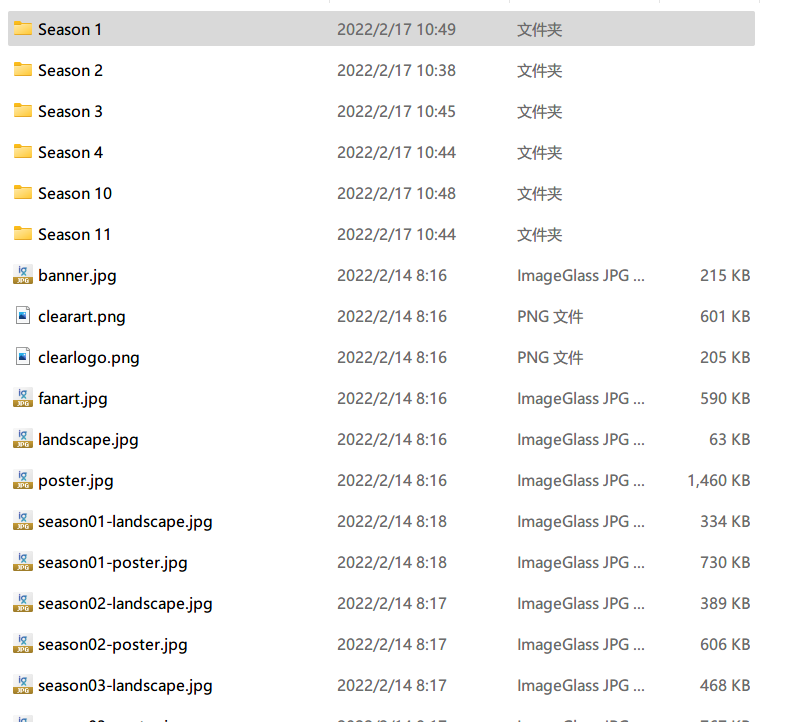
这是粗整理前的效果,很多集都是错乱的。
Season 1 化物语
发现 VCB 的版本有 15 话,而 TMDB 上只有 12 话。
在 BGM 上查了一下,发现 TMDB 是不全的,不知道为什么放在了特别篇里面。
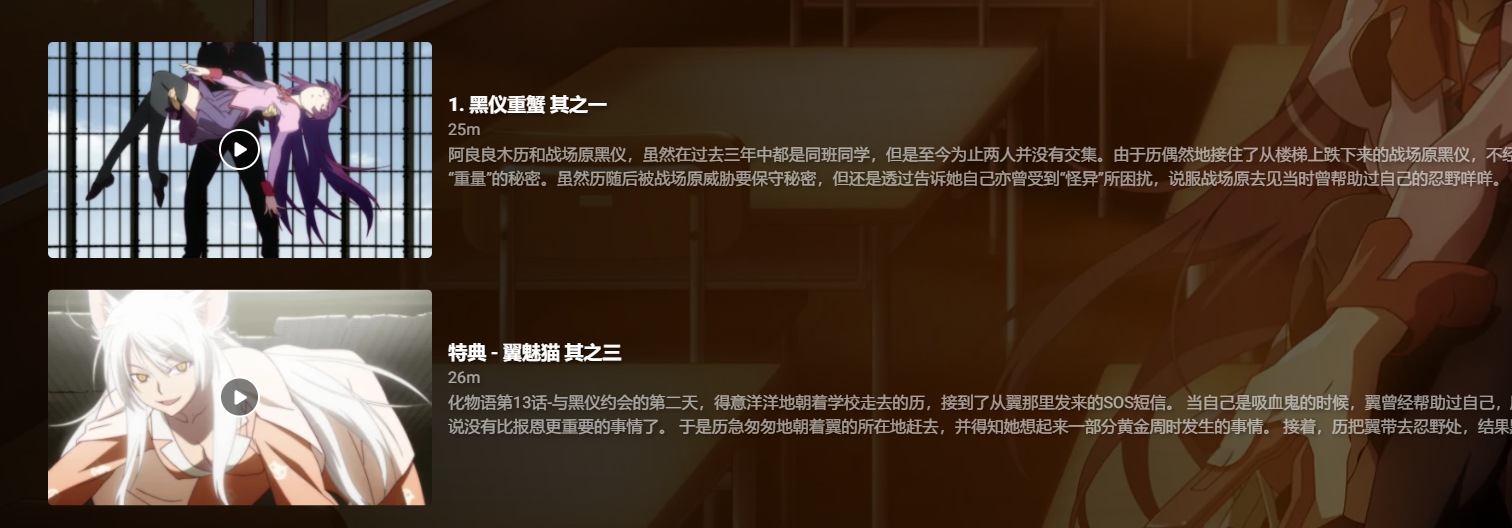
设置之后,发现是按集数排列的,要使用我们上述修改元数据的方法。
因为是本身数据的错误,所以我们直接修改季数和集数就 OK 了。
可以上 vcb 附属的论坛 404.website 下字幕。
Season 2 伪物语
第二季的问题不大,与 BGM 上的数据均吻合。
第一、二集有两个评论音轨。
Season 3 物语系列第二季
按照 BGM 上的说法,伪物语的续集应该是猫物语(黑),其续集才是物语系列第二季,之后是花物语,VCB 给的片源有些许差异,它将上述三季合在了一起,TMDB 的顺序比较混乱,它认为猫物语(黑)属于特辑中的 6~9 话,外加总集篇的第 10 话(以下删去总集篇),而且花物语属于特辑中的 13~17 话(无总集篇)。
这里我们统一使用 VCB 的方法,按照以下的顺序命名,展示:
物语系列第二季 Season 3
- 猫物語(黒)ep 1~4 +0
- 猫物語(白)ep 5~9 +4
- 倾物语 ep 10~13 +9
- 囮物语 ep 14~17 +13
- 鬼物语 ep 18~21 +17
- 恋物语 ep 22~27 +21
- 花物语 ep 28~32 +27
这里挖一个坑,还没有 VCB 的凭物语片源,到时候会合并。
- 7/1 得到了凭物语,放在 ep 33~36 +32
- 历物语 ep 37~48 +36(原编号+15) 不知道 TMDB 上的S0E34是不是总集篇
Season 4 终物语(包括終物語(下)/続・終物語)
特别注意 ep 1 是标准时长的两倍,在 BGM 上相当于两集,但是我们这里只算一集。那么我们只能将两个片源指向同一集,这里我们使用了前面的多版本命名方式。
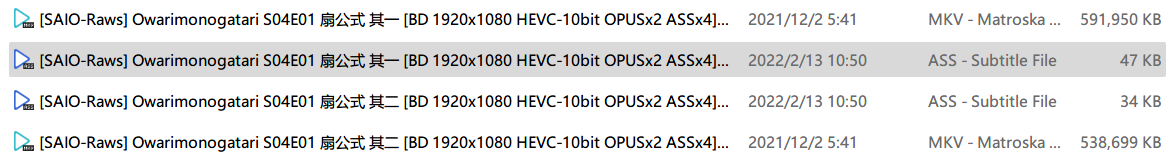
一开始误放了猫物语(白)……
- 终物语 ep 1~12
- 终物语(下)ep 13~19(原编号-22)(不包括 SP)
- 续终物语(原编号) ep 20~25(原编号-22)
剧场版
伤物语 1,2,3 属于剧场版,不在上述的讨论范围之内。



